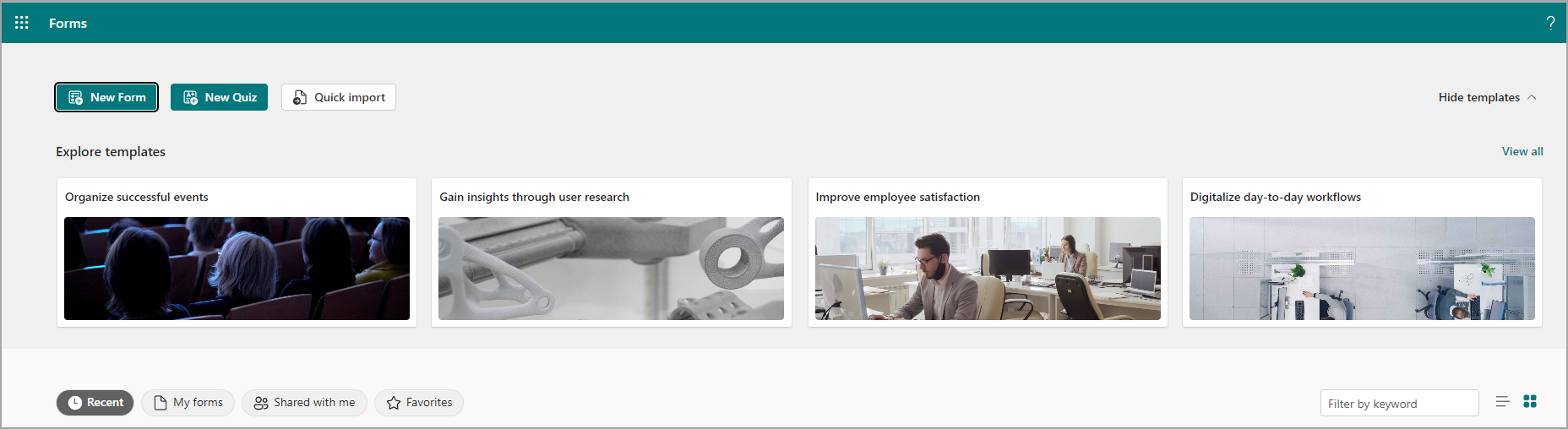
You can import and convert your existing Word or PDF surveys or quizzes, on your local hard drive, directly into Microsoft Forms. You can also review and edit the form or quiz in Microsoft Forms before you send it out.
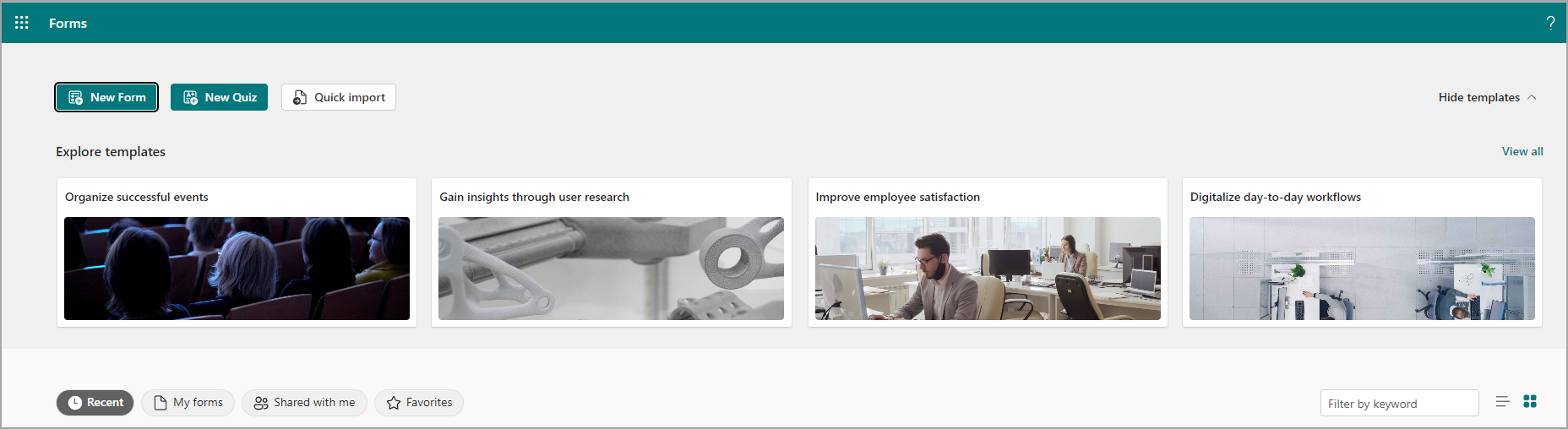
Notes: After the file has been successfully converted into a form, users can review the form based on feedback suggestions to check the conversion results. There are 3 types of suggested feedback to check:
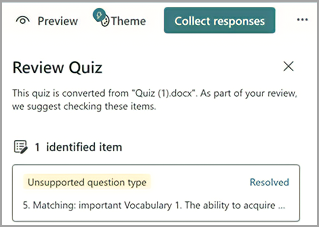
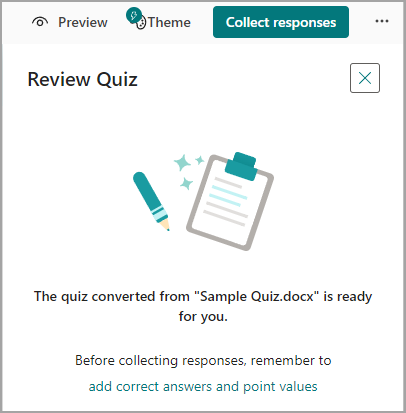
What types of questions can be used to convert Word of PDF to Forms?
Forms quick import currently supports converting titles and subtitles, multiple-choice questions, and open text questions.
Is there a way to get the best possible conversion quality?
Yes. You can ensure the best possible conversion quality from the original file by doing the following:
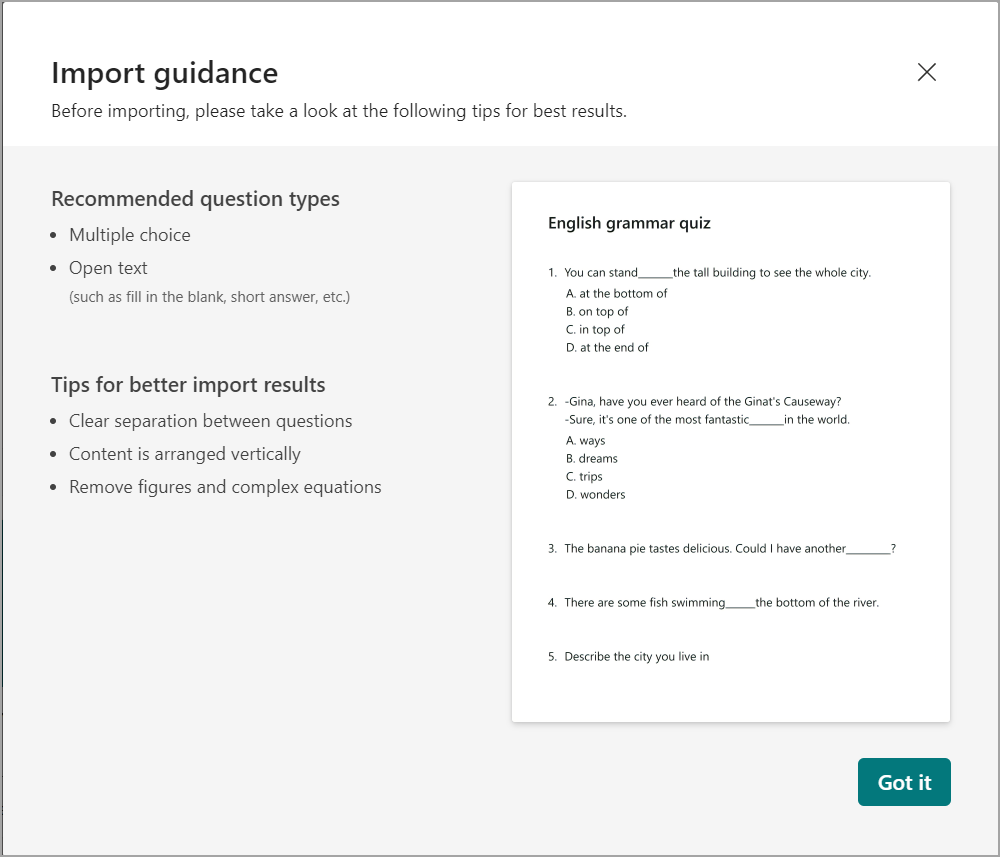
Does Forms quick import support symbols or equations?
Only simple math with numbers and basic symbols is supported. Complex math/physic symbols or equations are not supported.
Does Forms quick import support questions that use matching or questions with multiple blanks?
No. Questions that use matching or questions with multiple blanks are converted to open text questions.
Which languages are supported in Forms quick import?
All languages that Microsoft Forms supports are supported in form/quiz conversion; however, English has a more accurate conversion compared to the conversion in other languages.
Can I import/upload a Word or PDF from SharePoint Online and/or OneDrive for Business?
No, you can only import a Word or PDF form/quiz from your local hard drive. The ability to import a Word or PDF file from SharePoint Online and OneDrive for Business is on the roadmap with no ETA at this time.
Note: Please provide feedback on the results of your imported file with

at the bottom of the page.